Chords-LSL-Connector#
Overview#
The Chords-LSL-Connector bridges your Neuro Playground Lite (running Chords Firmware) to the LSL ecosystem, providing:
Real-time data streaming with low latency.
Cross-platform support (Windows, macOS, Linux).
GUI mode for flexible workflow.
Automatic device discovery and LSL stream advertisement.
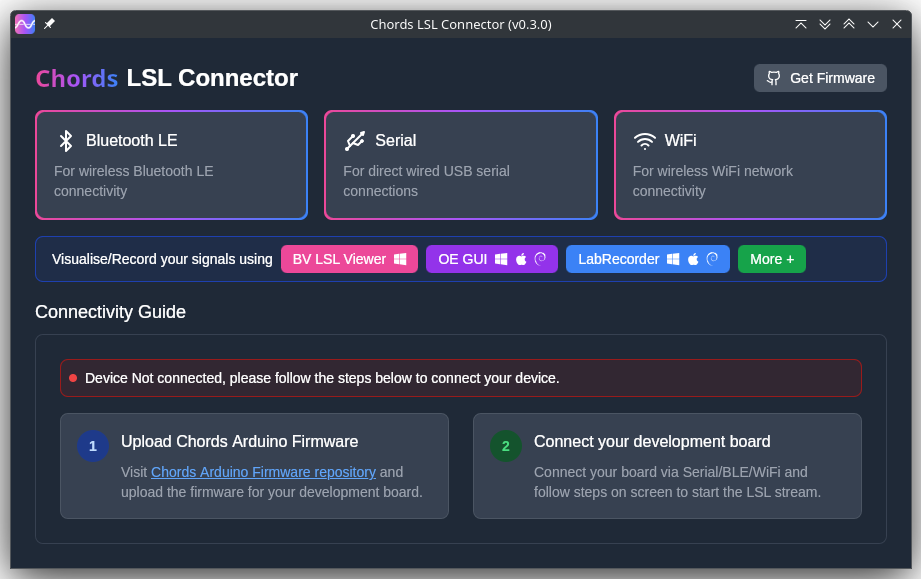
Chords-LSL-Connector#
Features#
Streams multi-channel bio-potential signals over LSL.
Works with any Chords-compatible firmware build.
What is Lab Streaming Layer (LSL)?#
Lab Streaming Layer (LSL) is an open-source protocol and software framework for real-time streaming of time-synchronized data, especially in neuroscience and biomedical experiments.
LSL is an open-source networked middleware ecosystem to stream, receive, synchronize, and record neural, physiological, and behavioral data streams acquired from diverse sensor hardware.
To know more about LSL click here.
System Requirements#
Operating System: Windows 10+ / macOS 10.15+ / Linux (glibc 2.27+)
Hardware Requirements#
USB type-C cable
Or Chords Arduino firmware repository on the Chords Arduino Firmware GitHub.
Setting up the hardware#
Make all the connections according to the hardware you are using, including sensor connections with the development board, body connections with the sensor, and connections from the development board to your laptop.
Installation#
Download the installer from the latest release: Chords LSL Connector Release
Choose the installer for your OS:
Fedora →
.rpmDebian/Ubuntu →
.debmacOS →
.dmgWindows →
.msiOr download the source bundle to build yourself
Run the installer for your OS:
Windows (.msi)
Double-click the downloaded .msi file.
If you see a SmartScreen warning, click More Info → Run Anyway.
Proceed through the installer wizard: Next → select install location → Install → Finish.
Fedora (.rpm)
Open a terminal and run:
sudo dnf install chords-lsl-connector-0.3.0-1.x86_64.rpm
Enter your password and confirm the install when prompted.
After installation, launch Chords LSL Connector from your Applications menu.
Debian/Ubuntu (.deb)
Open a terminal and run:
sudo apt install ./chords-lsl-connector_<version>_amd64.deb
If you hit missing dependencies, run:
sudo apt --fix-broken install
Launch Chords LSL Connector from your desktop launcher or via:
chords-lsl-connector
macOS (.dmg)
Double-click the downloaded chords-lsl-connector.dmg file.
When you see the macOS warning:
“chords-lsl-connector.dmg” was downloaded from the Internet.
Are you sure you want to open it?
click **Open**
Drag Chords LSL Connector.app into your Applications folder.
Eject the mounted image and open the app from Applications.
(Optional) Build from source
git clone https://github.com/upsidedownlabs/Chords-LSL-Connector.git
cd Chords-LSL-Connector
npm i
cargo tauri build
Flashing the Firmware#
To flash the firmware: Visit GitHub Page by clicking
Get Firmware, and then downloading firmware according to your developement board.
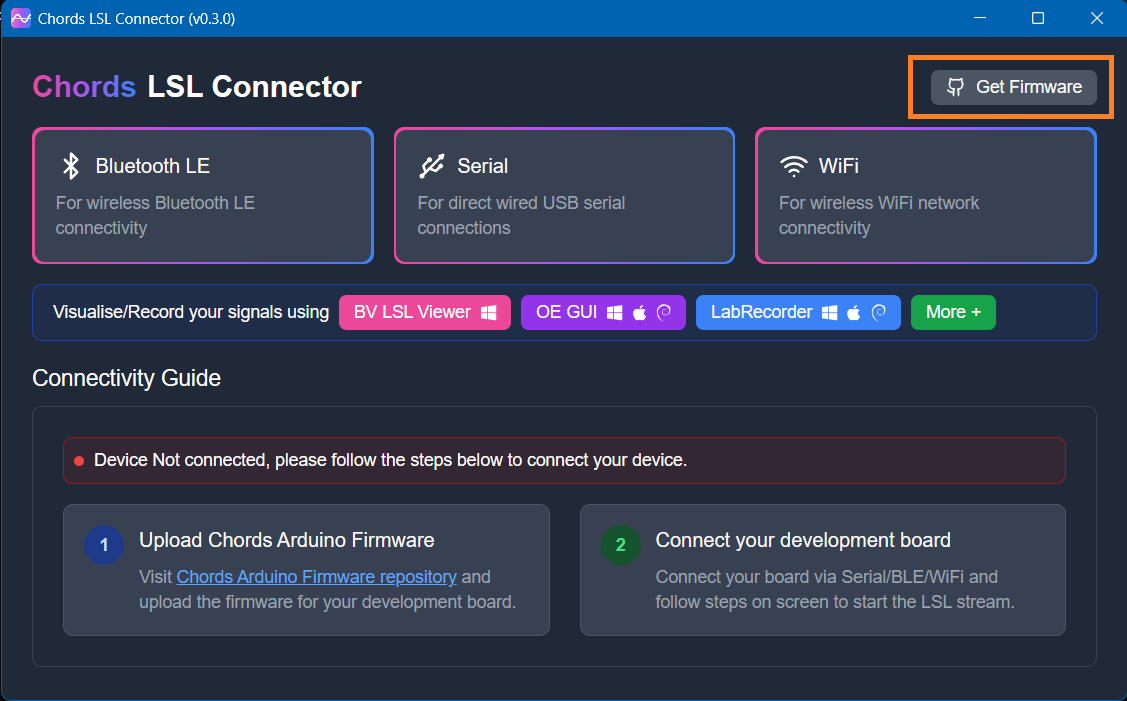
You can also use NPG Lite Flasher to flash your desired firmware, to know more visit NPG Lite Flasher documentation.
Visualization of LSL#
Once your device is connected, you can choose from multiple options depending on how you plan to use the NPG Lite - including Bluetooth Low Energy (BLE), Serial or Wi-Fi.
Launch the Chords LSL Connector app.
Click the
Bluetooth LEtab.
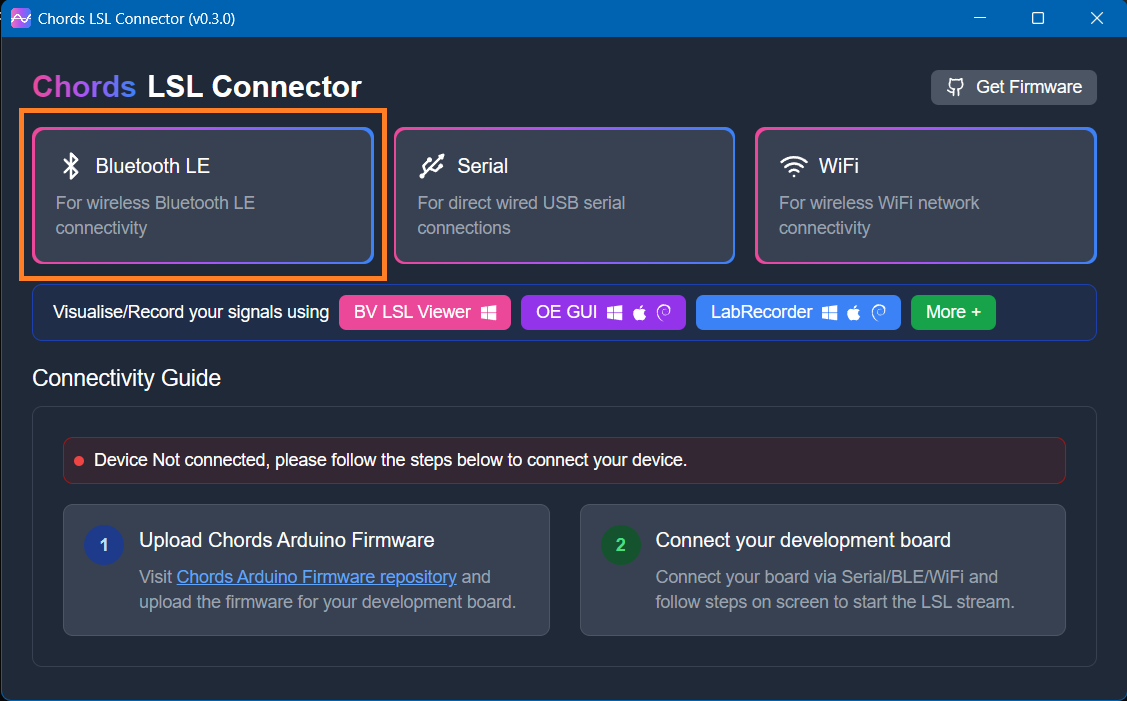
If you cannot find the device, flash the BLE firmware from the Flashing the Firmware steps and power on your board.
Wait for the Available Devices dialog to list your NPG device (e.g. NPG-54:32:04:29:39:b6) and click its link icon.
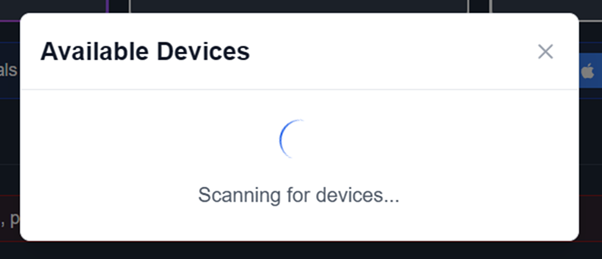
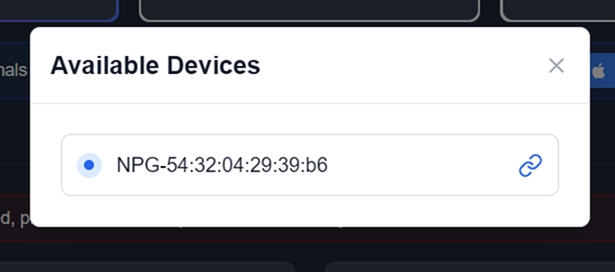
Observe the
Connection Statisticspanel showing sampling rate and total samples.
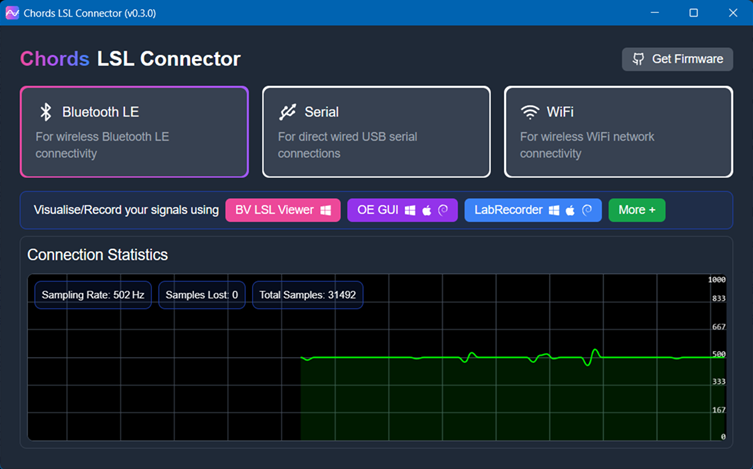
Use the built-in buttons
to visualize or record your live LSL stream.
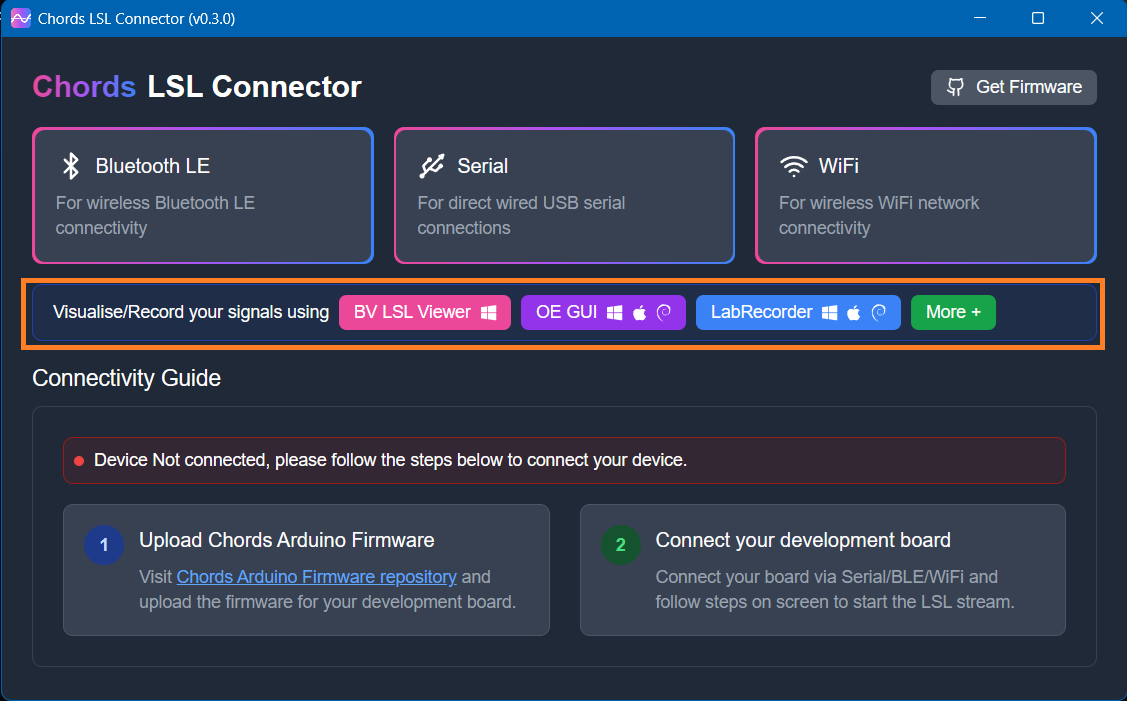
Launch the Chords LSL Connector app.
Click the
Serialtab.
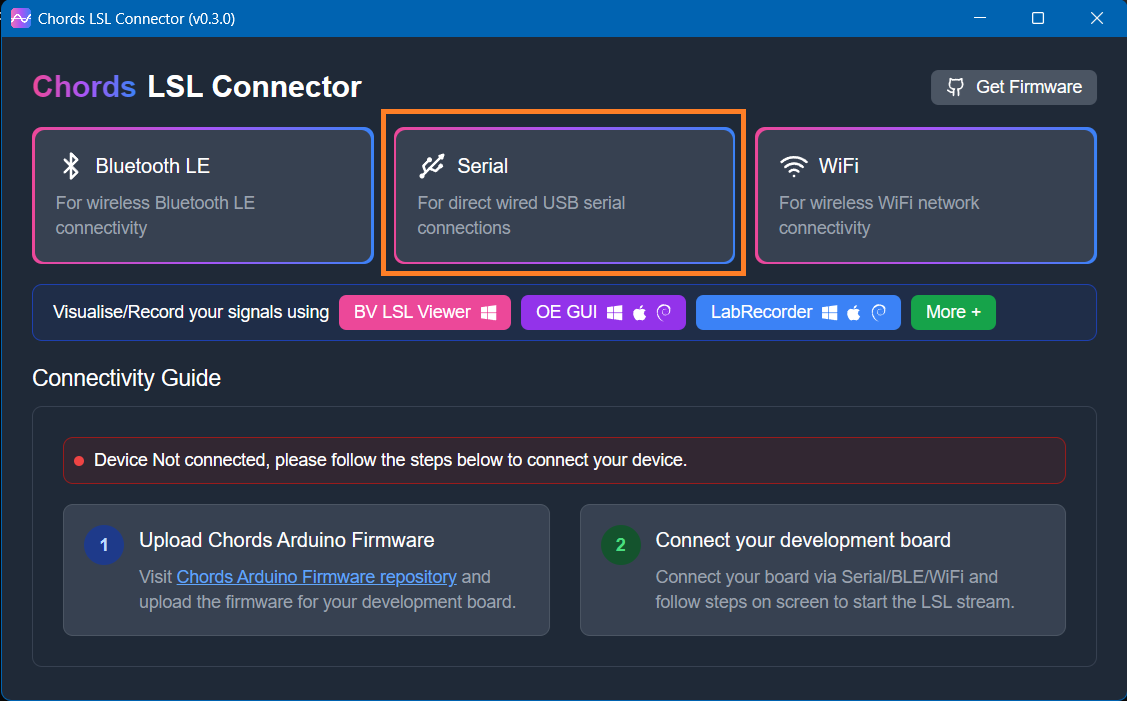
If you cannot find the device, flash the Serial firmware from the Flashing the Firmware steps and power on your board.
Wait for the Available Devices dialog to list your NPG device, if using multiple devices then click its link icon, for single connected device it will be detected and connected automatically.
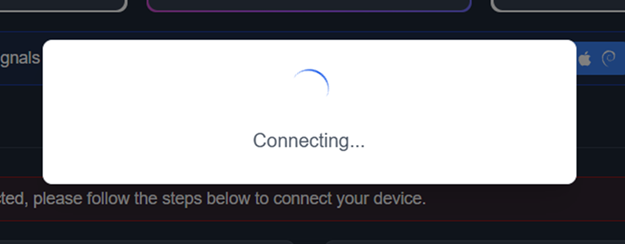
Observe the
Connection Statisticspanel showing sampling rate and total samples.
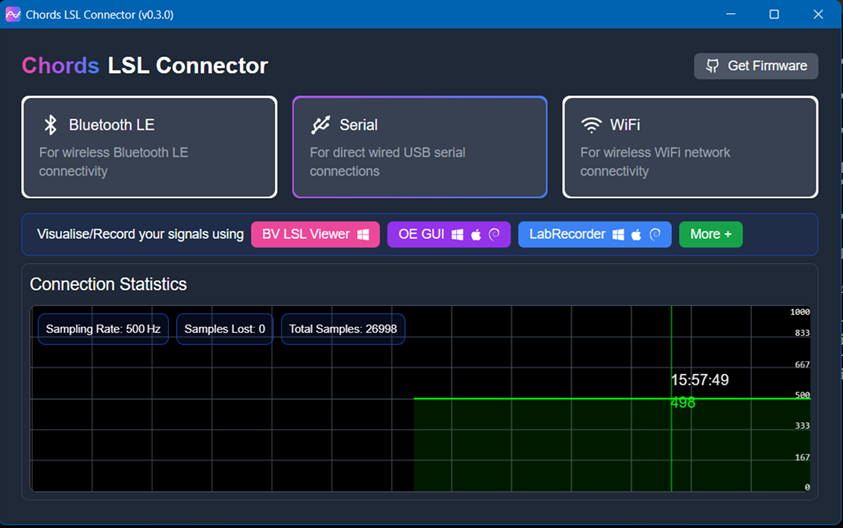
Use the built-in buttons
to visualize or record your live LSL stream.
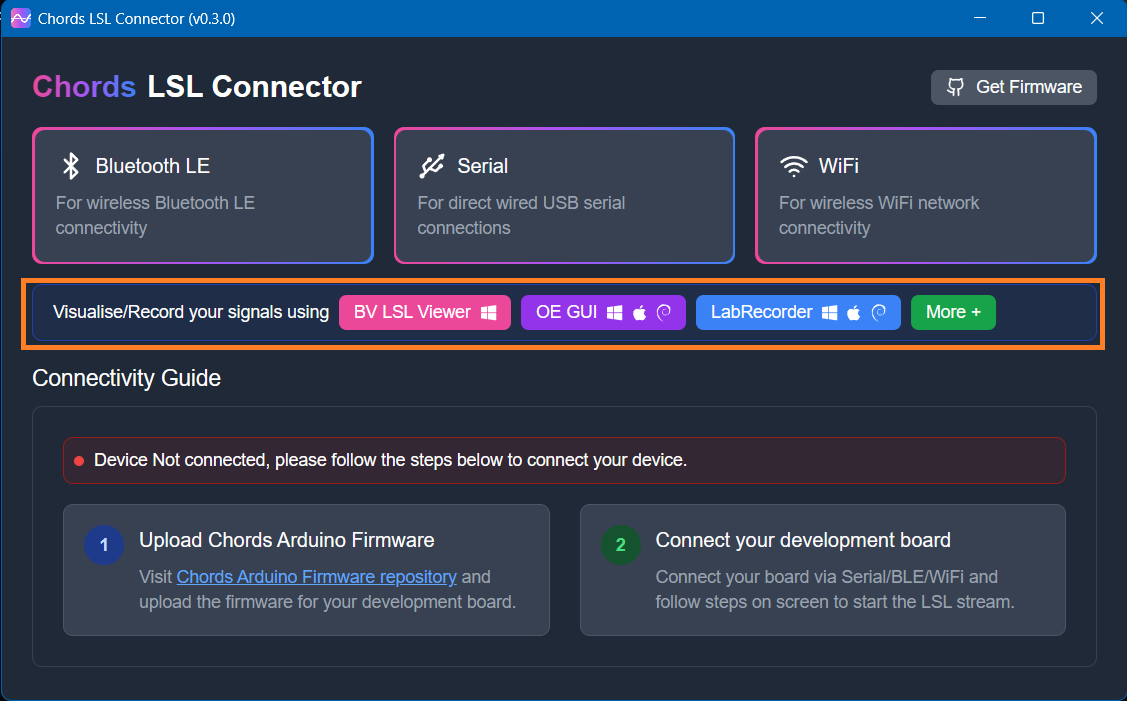
Launch the Chords LSL Connector app.
Open your computer’s Wi-Fi settings, select the NPG Lite device (e.g. npg-lite-2) network from the list, and click Connect - you’ll see “Connecting” followed by “Connected” once the link is established.
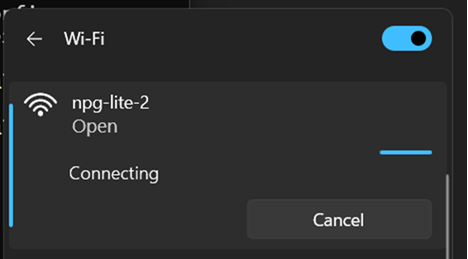
If you cannot find the device, flash the WiFi firmware from the Flashing the Firmware steps and power on your board.
Now, Click the
WiFitab.
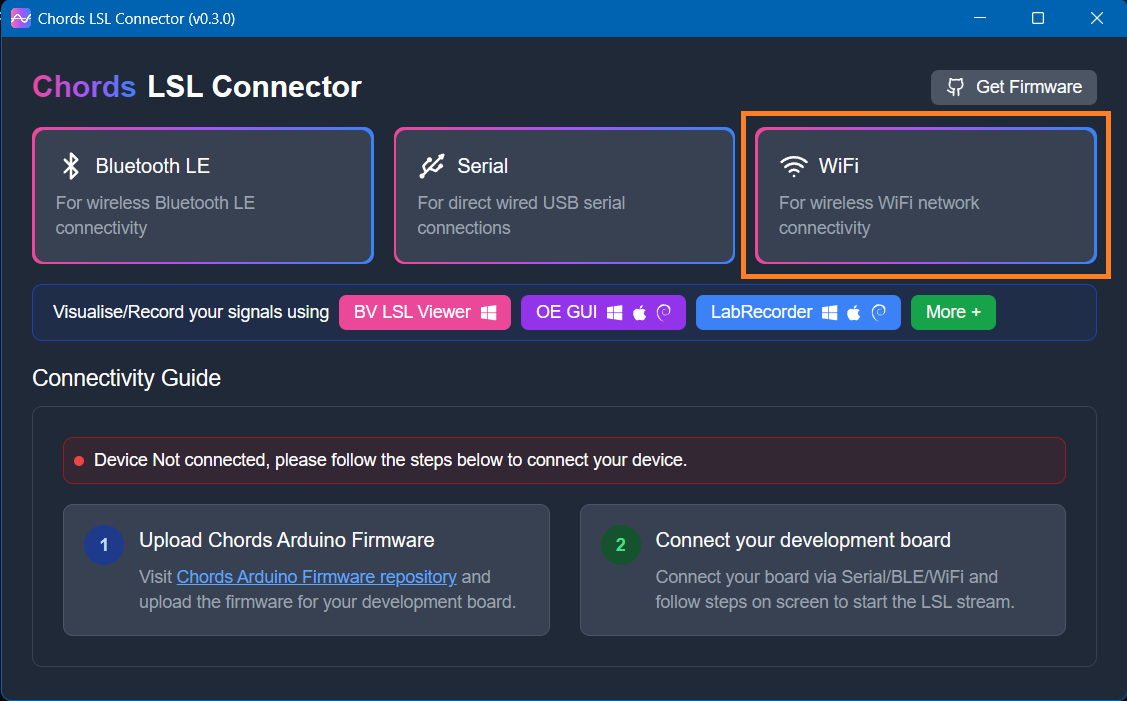
Observe the
Connection Statisticspanel showing sampling rate and total samples.
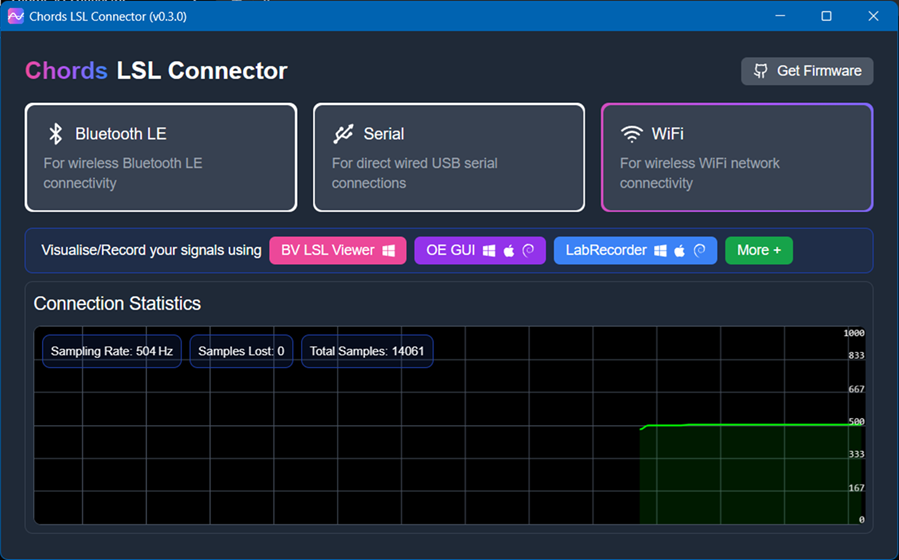
Use the built-in buttons
to visualize or record your live LSL stream.
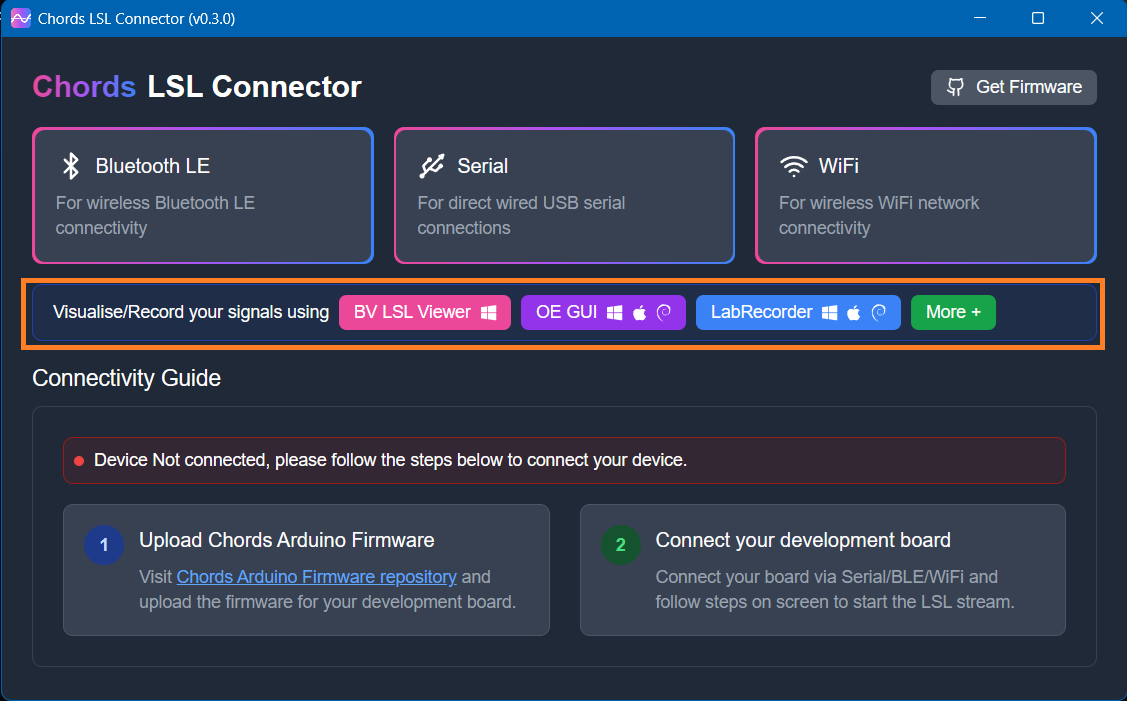
GitHub Repository#
For full source code, issue tracking, and contribution guidelines, head over to the Chords-LSL-Connector GitHub repo.
You’ll discover setup guides and can track ongoing development - including bug fixes and feature enhancements: Chords LSL GitHub